Discover excellent ideas for creating structured, visual miscrosite, with Wakelet!
Wakelet is a great tool being widely used by educators within schools, colleges and universities. One of the best features is the ability to create custom curated microsites in a Space that can then be edited by groups of individuals who can be added as Wakelet Space participants. This feature is very useful in the classroom environment but is in no way limited to just being used in the classroom.
Have you ever considered using Wakelet Spaces as wiki or Fandom style pages?
Wiki pages are used by collectors or fans within a particular niche and allow anyone who wants to sign up to the page to then help maintain the page as a good source of up-to-date information by making edits when things change or new information comes out.
They are community-based pages. And the same principles for wiki and Fandom pages can be used and applied to Wakelet Spaces to produce public microsites.
A working example of how to set up a wiki/Fandom style Microsite in a Wakelet Space
Let’s take a look at the Collectibles niche and more specifically use Funko Pops for our example.
Funko Pops are those cute little vinyl figures that you often see in stores and supermarkets and there is a huge collector fan base for these products.
Funko has been producing Pops for around 11 years or so now and thousands and thousands have been produced. Funko collectors are fanatical about Pops, especially via social media. Instagram is widely used along with YouTube, Facebook, and Pinterest.
There are also lots of wiki-style pages that are curated by Funko fans that chart all the Pops released in their specific category and the specifics surrounding their release such as are they a chase variant, a store exclusive, comic con exclusive, etc?
So let’s build a Microsite within a Wakelet Space for Marvel Comic Cover Funko Pops
Here is the step-by-step process to make a microsite for your collection.
1/ On the homepage of Wakelet click the + button to create your Wakelet Space.
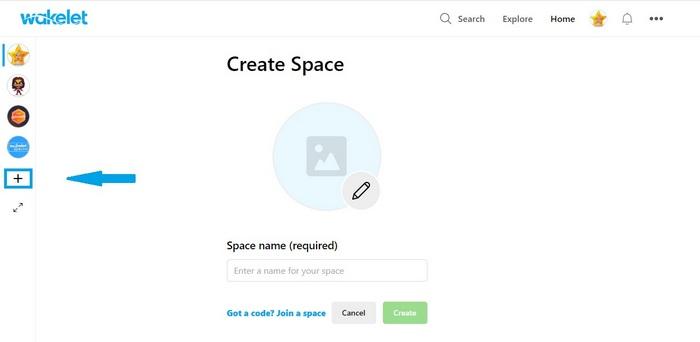
2/ Enter a Space name, something keyword based. We will use Funko Pop Collectors – Wakelet Space
3/ Go to your Space and click Edit Profile. Create a good @space name for your Space that includes the Space title. Ours is @Funko_Pop_Collectors this forms the base of the link to the Space. Again use your keyword phrase for the Space.
4/ Add a description for your Space.
Make sure that you use the keywords from the title in the description and any related keywords.
Ideally, you want your description to be around 300 words to help the on-page SEO.
5/ And click save.
6/ On the homepage click on the Spaces button on the sidebar and then click Create a new collection.
We will name our example Marvel Comic Cover Funko Pop Wakelet.
7/ Add a description to your Wakelet Collection.
8/ Next add an introduction to your Collection, as shown in the image below.
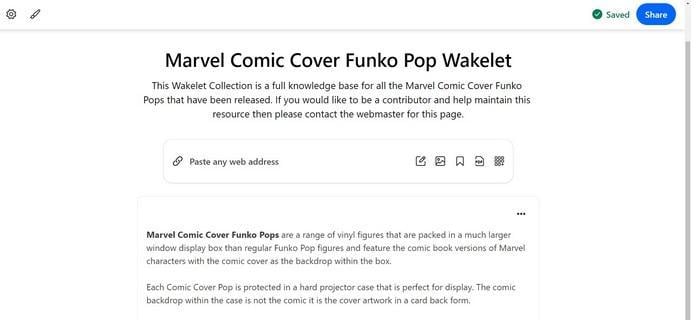
9/ Add the details of the first item. In our example, we have added the title/name of the Pop and the comic that the Pop is associated with.
The comic title links to more information about that comic.
We give details about the exclusivity of the item and any special features related.
10/ Add the first image for your Wakelet collection.
It’s a good idea to add in alt text and an image description if you want the images to be found on Google Images. It’s also a best practice to credit the image source to the owners if the images that you add are not yours.
11/ Add the details of the second item as per step 1.
12/ Add the second image for your Wakelet collection as per step 2.
And just continue the steps until all the items have been curated onto the Wakelet collection.
When you are finished you should have a Wakelet Microsite that looks something like this –
Funko Pop Collectors – Wakelet Space and the collection will look something like this Marvel Comic Cover Funko Pop – Wakelet
Invite Members
Go back to the homepage and select your newly created Microsite and click Invite Members.
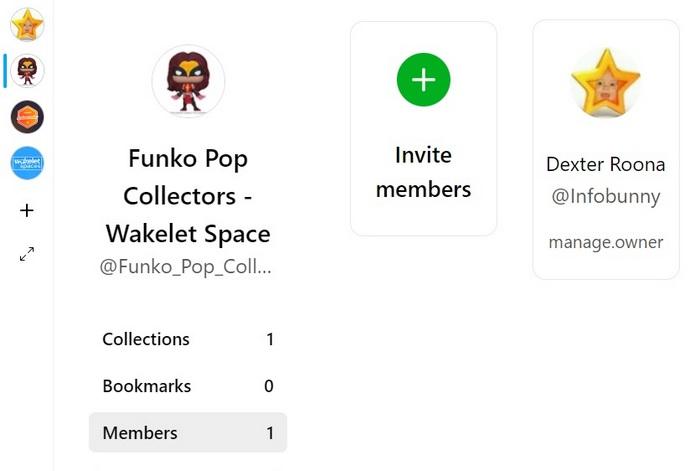
You are then given the option to invite members via email, via a QR Code, or you can select members via their username.
And that is it, You now have a community based microsite where members can join and create collections and maintain existing collections.
And you have your first collection within your microsite.
Takeaways
This concept can be applied to anything really that you want to curate as an information resource.
You could substitute the Pops for comics or books or coins or anything that requires curating. You could make a whole series of Wakelets collections in a named Space that all fit into a set theme and link them all together to build s really useful online resource that is community-based.
Wakelet is a very versatile online tool and the ideas in this post are just one other way that Wakelet can be used.
If you have any other interesting ways that Wakelet could be used then let me know your ideas in the comments section below.

